You are a VERA owner? You would easily run scenes using a remote like the NodOn Soft Remote or the NodOn Octan Remote?
Find in here how to do:
First of all, you need to include your device at your gateway. Go into “Devices” section, “Add device”, “Other Devices” and “Other Zwave device” as followed:
A countdown will be displayed, you will have to include the device before the end. For that, press “Plain Circle” and “+” buttons simultaneously until the Led brights in purple.
Once done, make a short press on “Plain Circle”.
Let the system work! When finished, the gateway will display a confirmation message and the controller will double blink in purple.
You can go now into the list of your devices to have a look at your new device.
Now it is time to set up your scene. Go to “Scenes” section and “add scene”.
Select your device witch will be used for the trigger (the Octan Remote or Soft Remote):
The system will now ask you to choose a scene number.
You will need to select 1 for the “Plain Circle” button, 2 for the “Plus” button, 3 for the “Circle” button or 4 for the “Minus” button.
Choose now one or more devices to be controlled.
Your scene is now created! You can easily set up other scenes using this method!
If you have any question, please ask at the end of this post.
Enjoy :-)







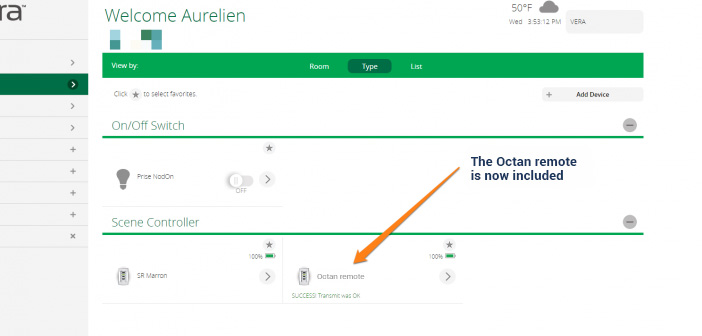

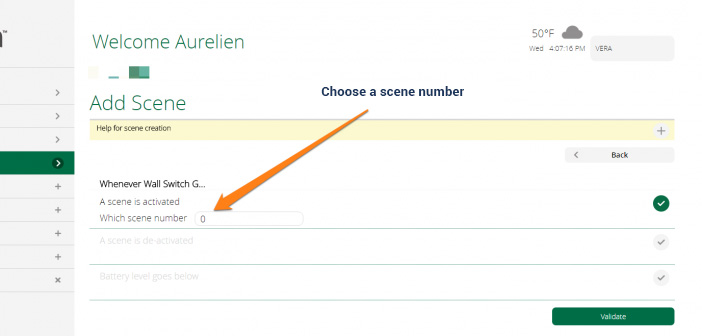


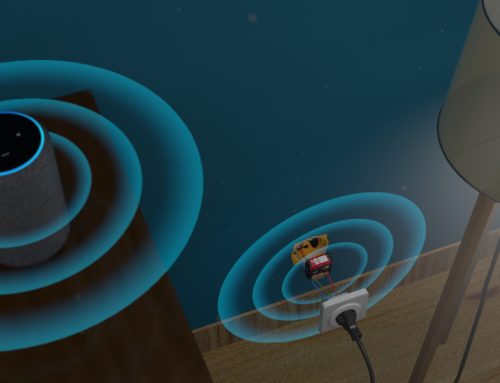



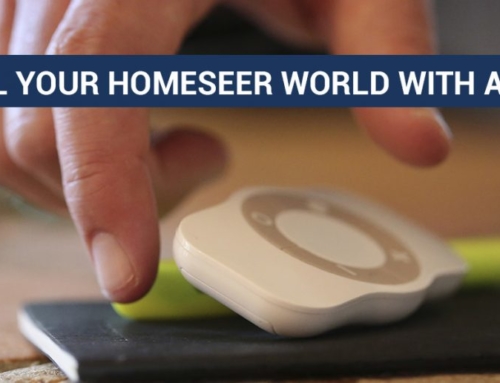



Leave A Comment