Here we’ll show you how easy it is to control a device with a remote such as a NodOn Soft Remote, a NodOn Octan Remote or a NodOn Wall Switch.
For that, you just have to connect to your Homeseer Interface and go into the plugin section, Z-wave, Controller management.
Select then the action “Add / Include a Node”:
Select “START” to begin the process and place your remote in inclusion mode by pressing buttons “Plain Circle” and “+”:
The Led will starts glowing in purple. Then press “Plain Circle”:
The inclusion process is starting. The remote will double blink in Green when finished.
You can retrive your remote in the Device List ready to be added to trigger a scene:
For that, just select the “Plug-ins” tab, Z-wave and “Scene Management:
Choose your device ID, a name for your scene and select the devices you want to control with this scene.
And it’s all done :-)



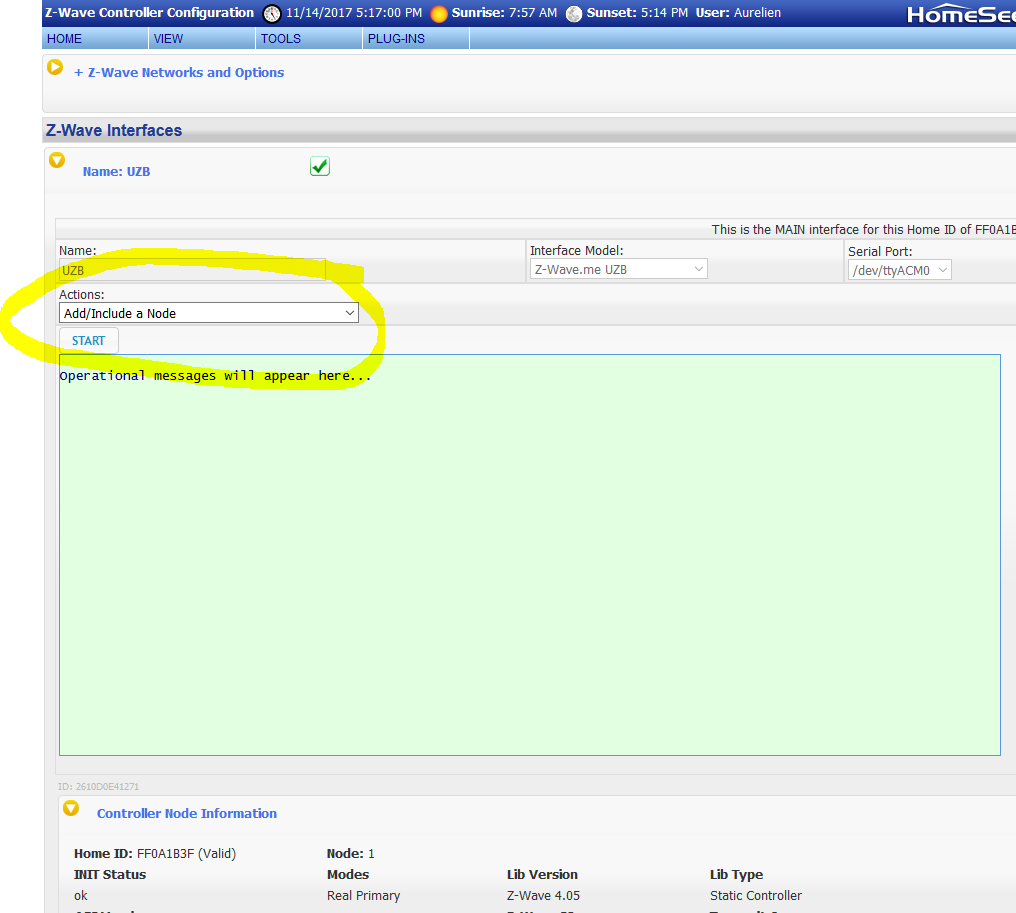




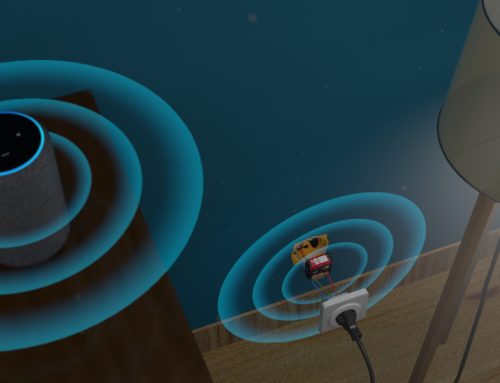







Leave A Comment