The Multifunction relay switch Zigbee NodOn (SIN-4-1-20) is compatible with many devices, especially with Amazon voice assistants which integrate the Zigbee protocol, like the Echo. It is therefore possible to control an electrical outlet, a light or any other system thanks to the voice with Alexa.
When you switch on the module, the LED will flick in orange, indicating it is researching for Zigbee network, during 15 minutes.

It exists two possibilities to configurate the module with an Amazon vocal assistant :
-
With the voice
-
With the Amazon Alexa app
With the voice :
All you have to do is saying “Alexa, find my devices“. The vocal assistant will automatically find and integrate the module to his Zigbee network.
After finding the module and integrating it into the network, the LED will turn green and Alexa will confirm finding the device called “first plug“. You could modify this name after into the Amazon Alexa app.
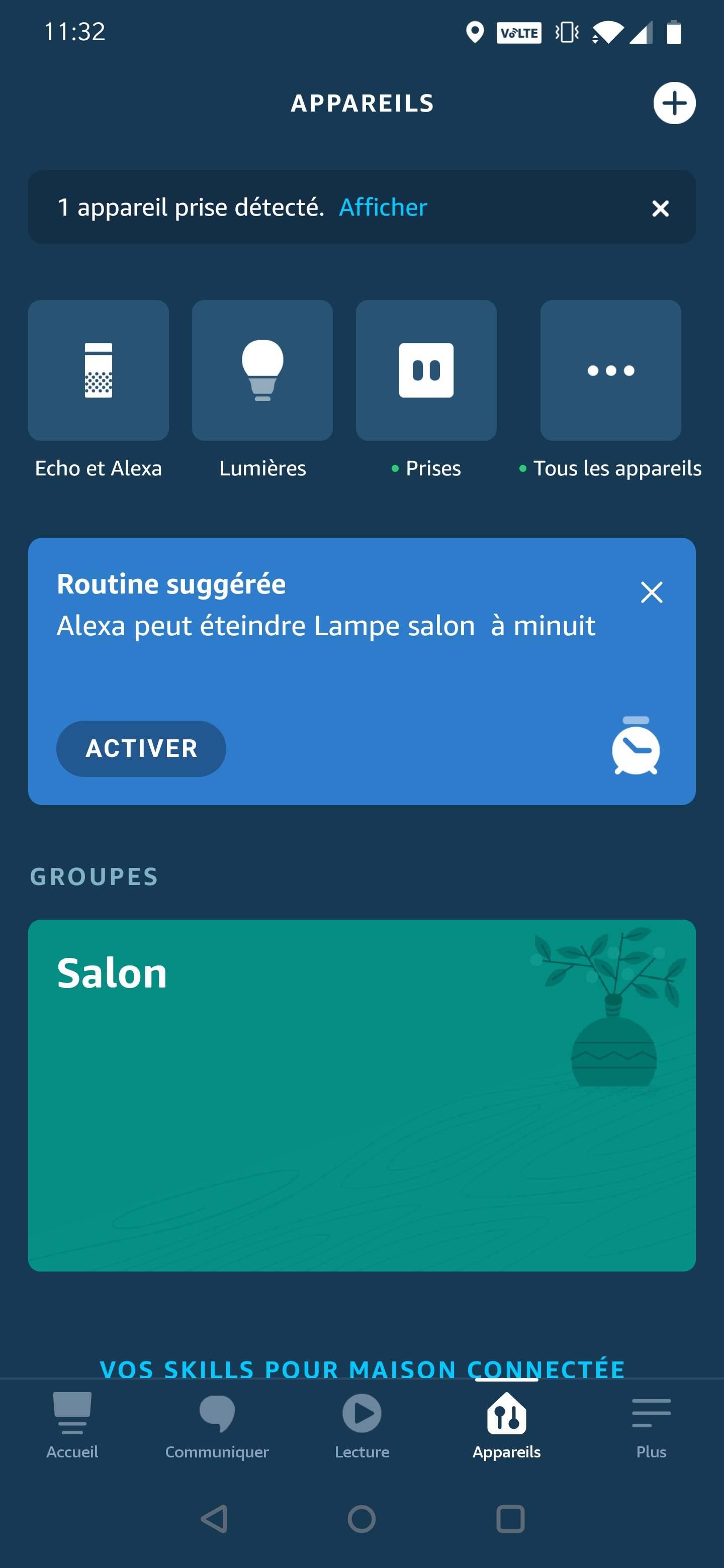
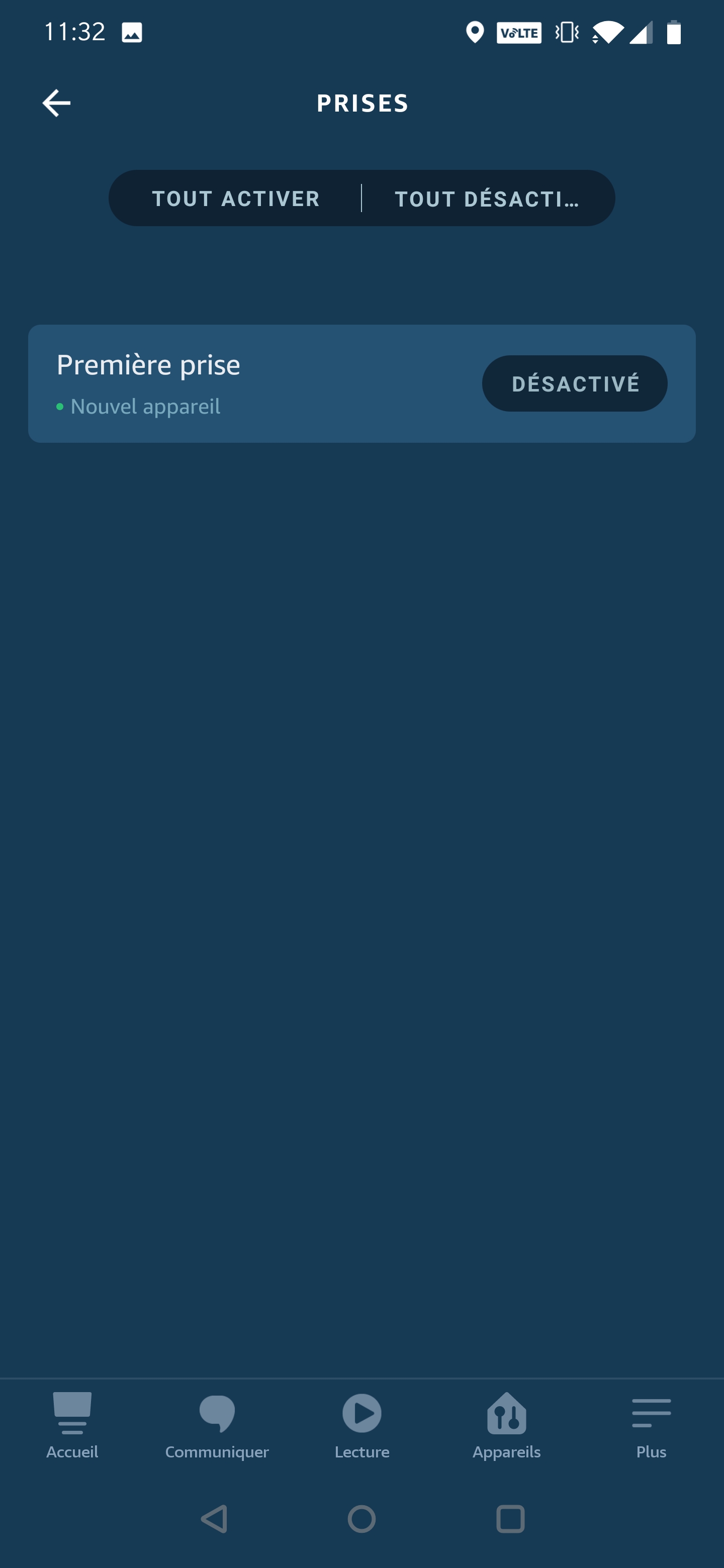

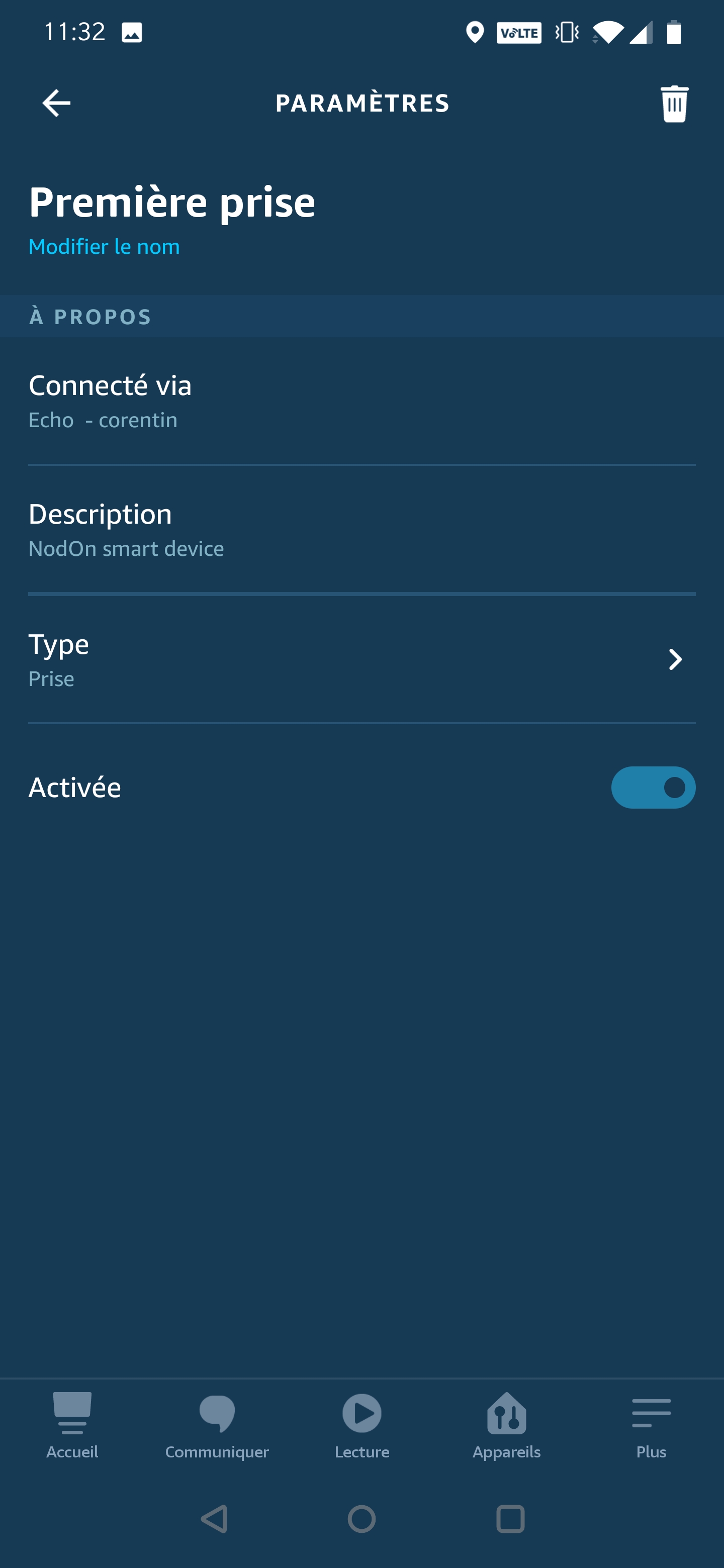
On the app, you see the module recognized and added automatically into the “plug” section. If you want, you can change his name, integrate it in a routine or interact with it directly by pushing a button located on the center of the screen.
To interact with it thanks to your voice, you can say “Alexa, turn on the first plug“, “Alexa, turn off the first plug” replacing the “first plug” by the name you chose.
If you want to remove the module from the Zigbee netword, you can delete it directly from the Amazon Alexa app.
From the Amazon Alexa app :
Click at the bottom of the screen, on “devices” then “add a device”. Next, choose “plug” and select the company : ” Other”. Then, “Find devices”. Alexa will research your device …
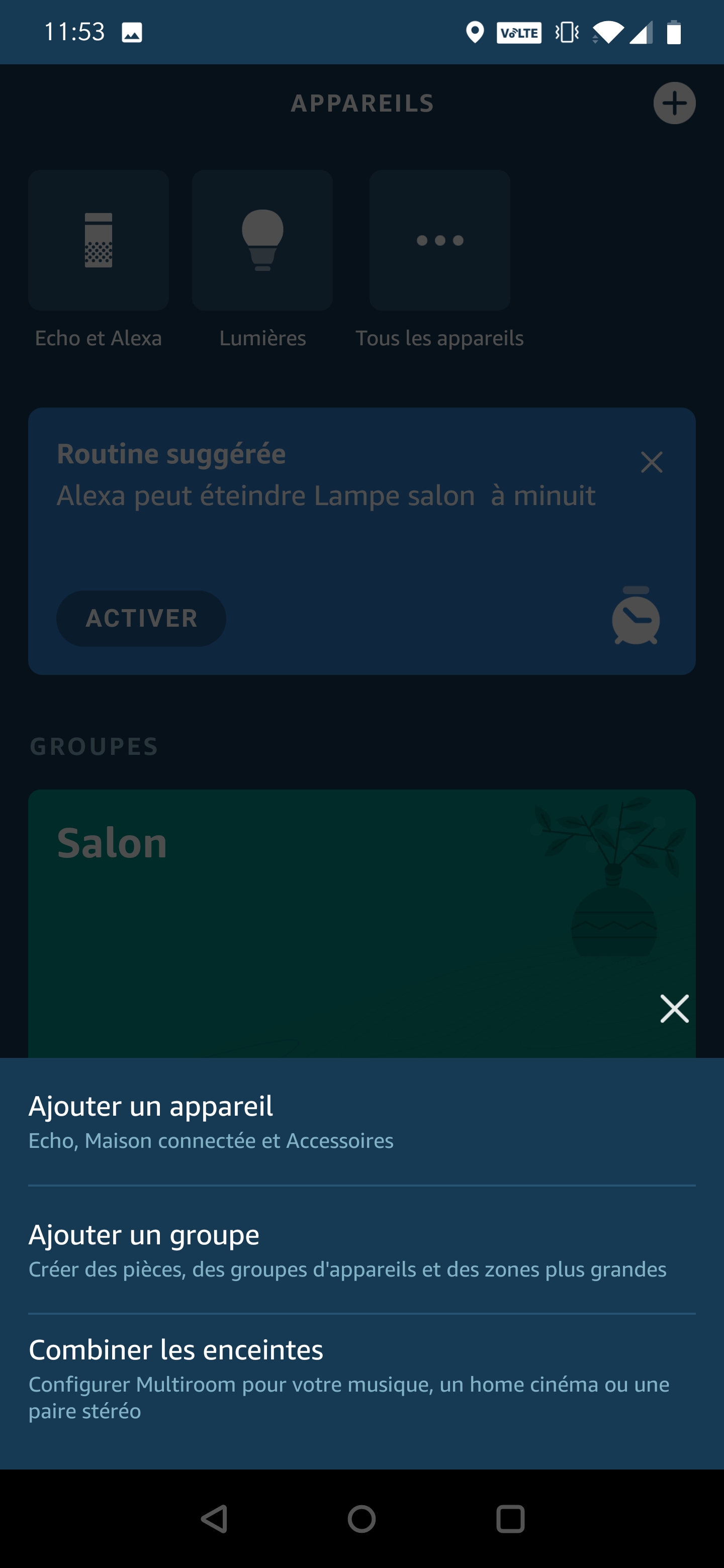
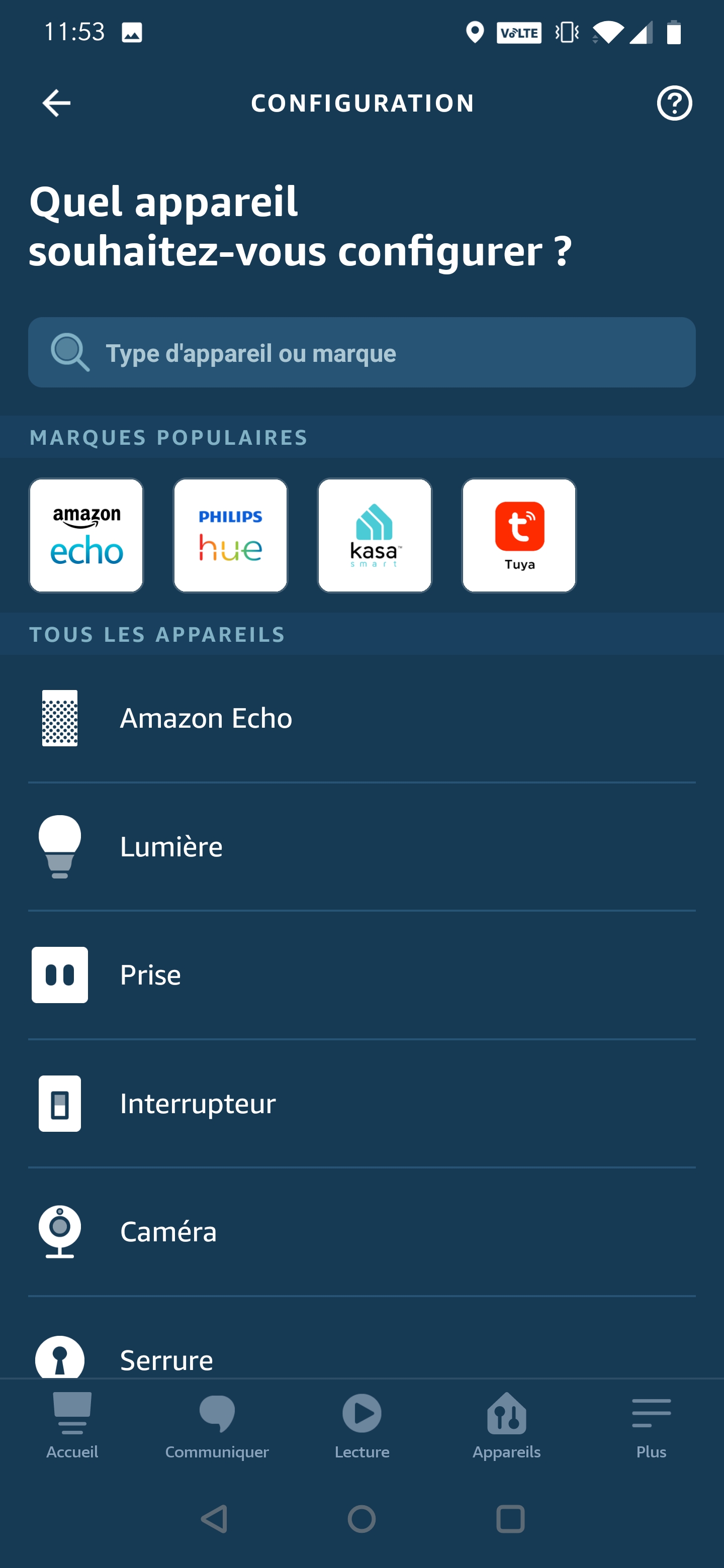
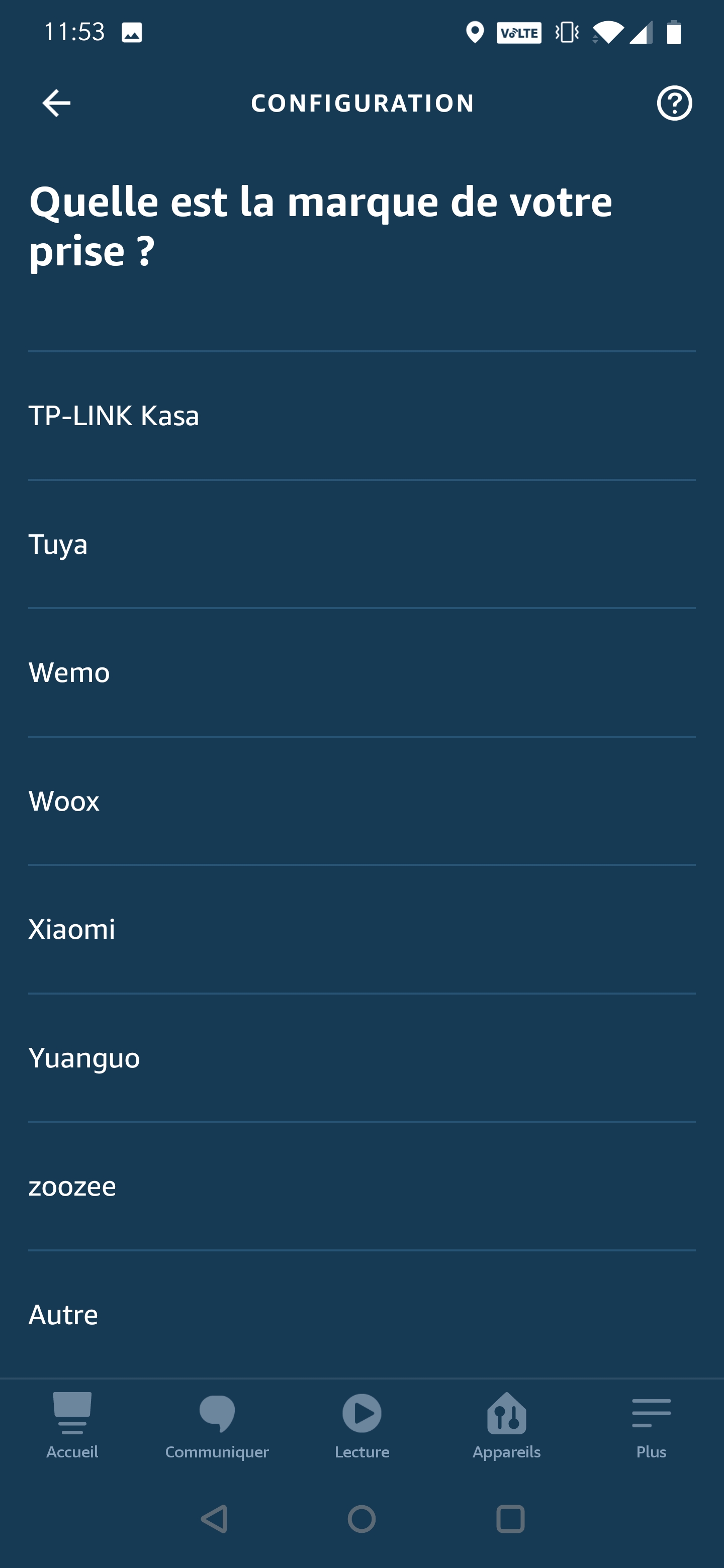
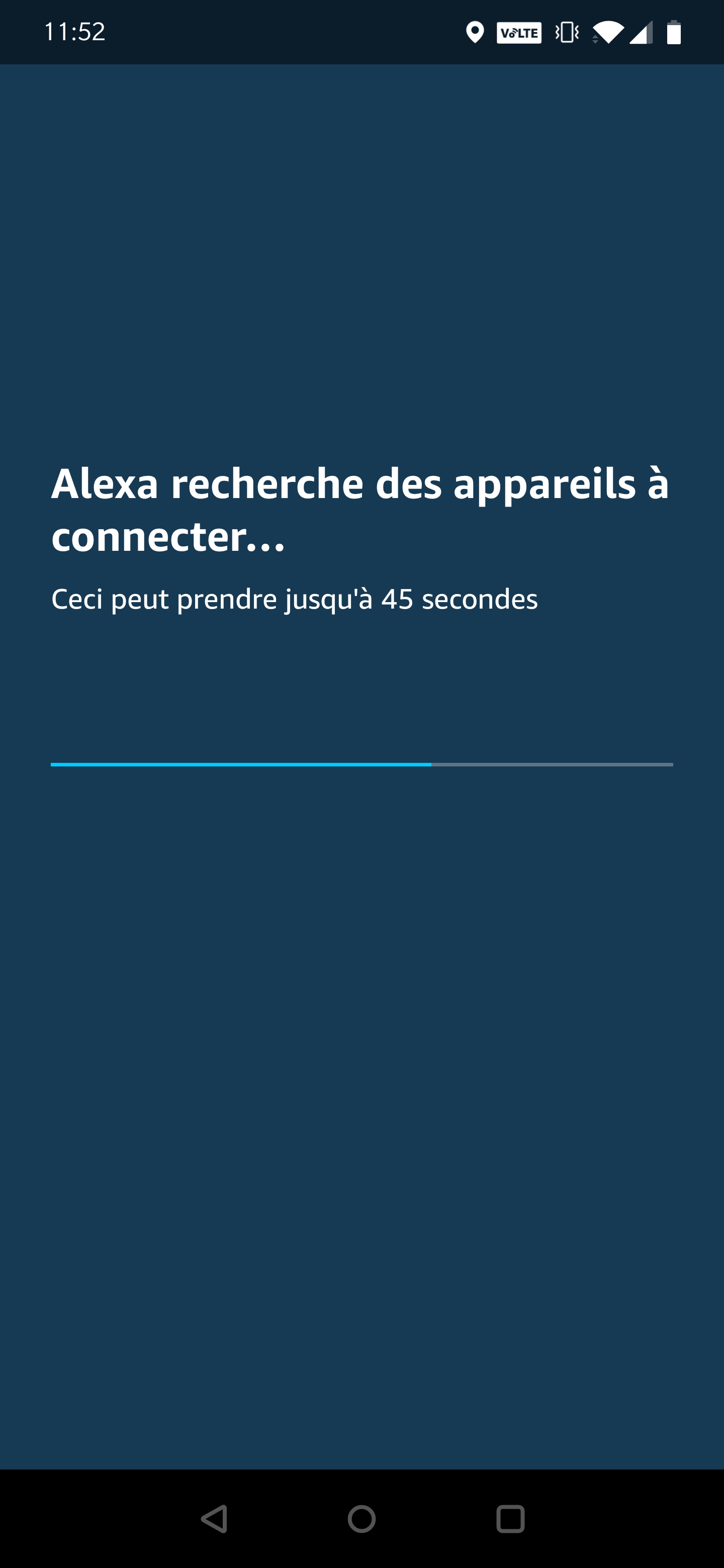
Once the device has been found, you only have to configurate and change the name if necessary or assigned it to a group or a routine.
Switch on the light of the living room has never been easy ! :)

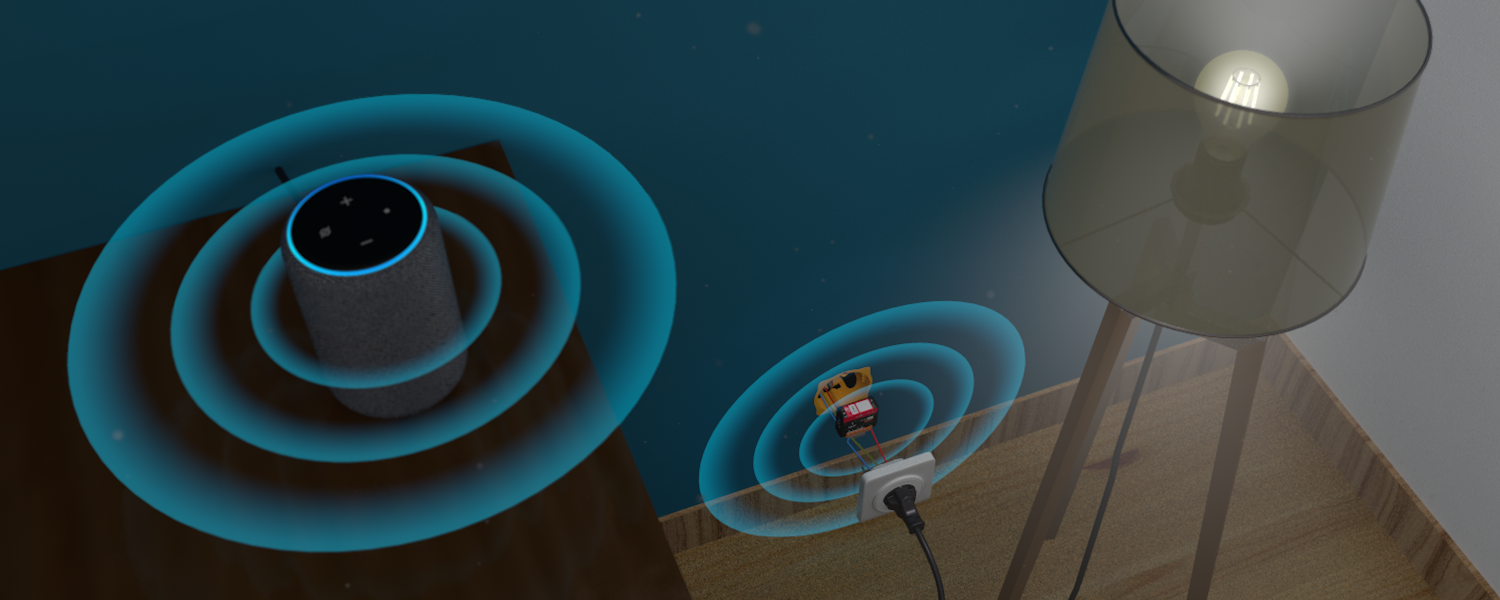




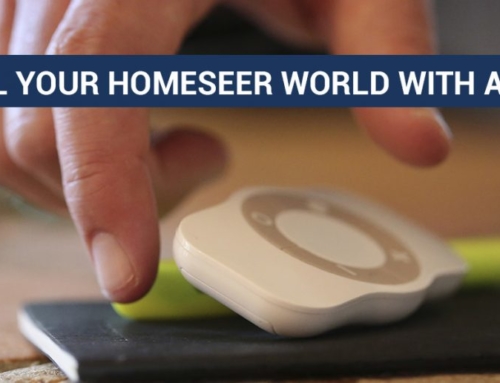




Leave A Comment